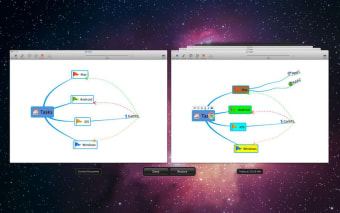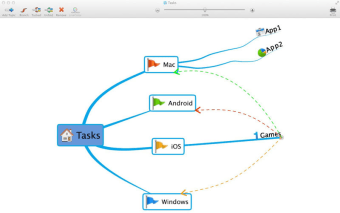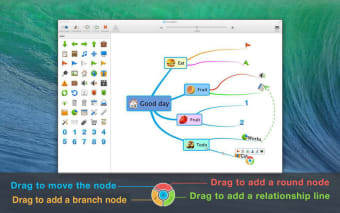A free tool for creating basic mind-maps
QMindMap Lite allows you to create mind maps. You may add boxes of various colors, you may add icons, text, and add connecting lines.
Build simple mind maps
QMindMap Lite allows you to create basic mind maps where you may add boxes that you link to the others, and where you may add text and icons to the boxes. This is the lite version, which is why it is free. With the lite version, you do not get freehand mode, cloud support, and you cannot export your mind maps if you use the lite version.
Another hard-to-judge mind map tool
QMindMap Lite is one of many mind map tools that is organized in an unfriendly fashion where creating your mind map is overly difficult, and where the results always feel less desirable than if you were able to draw the mind map freehand. However, like many other mind map tools, the functions and layout can grow on you to the point where this becomes your go-to mind map tool.